Step 1: Go to the Products -> Setup Product Sources menu, then right click on the data source you wish to clone.
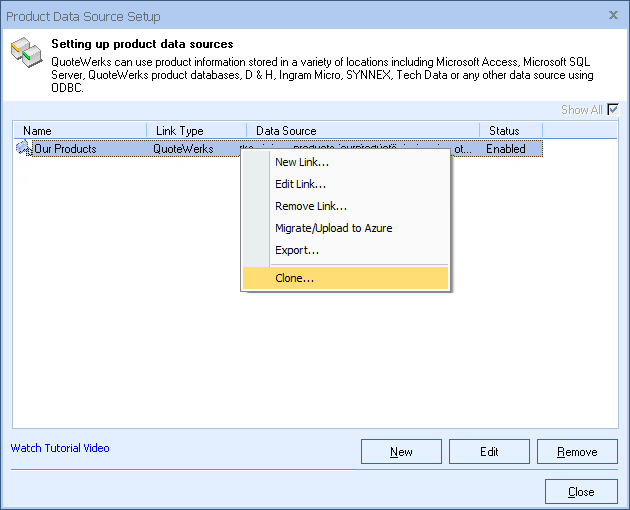
Step 2: Select the Clone option, then give the database a new name:
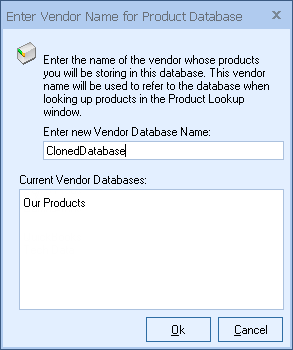
Click [Ok], then on the second window it’s recommended to leave the name that auto-generates and click [Ok] one more time:
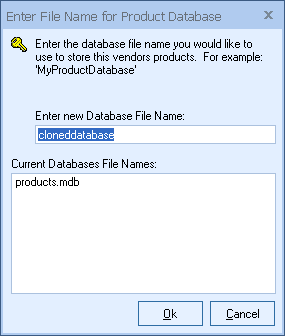
The new Product Data Source should now display in the list.
|
|