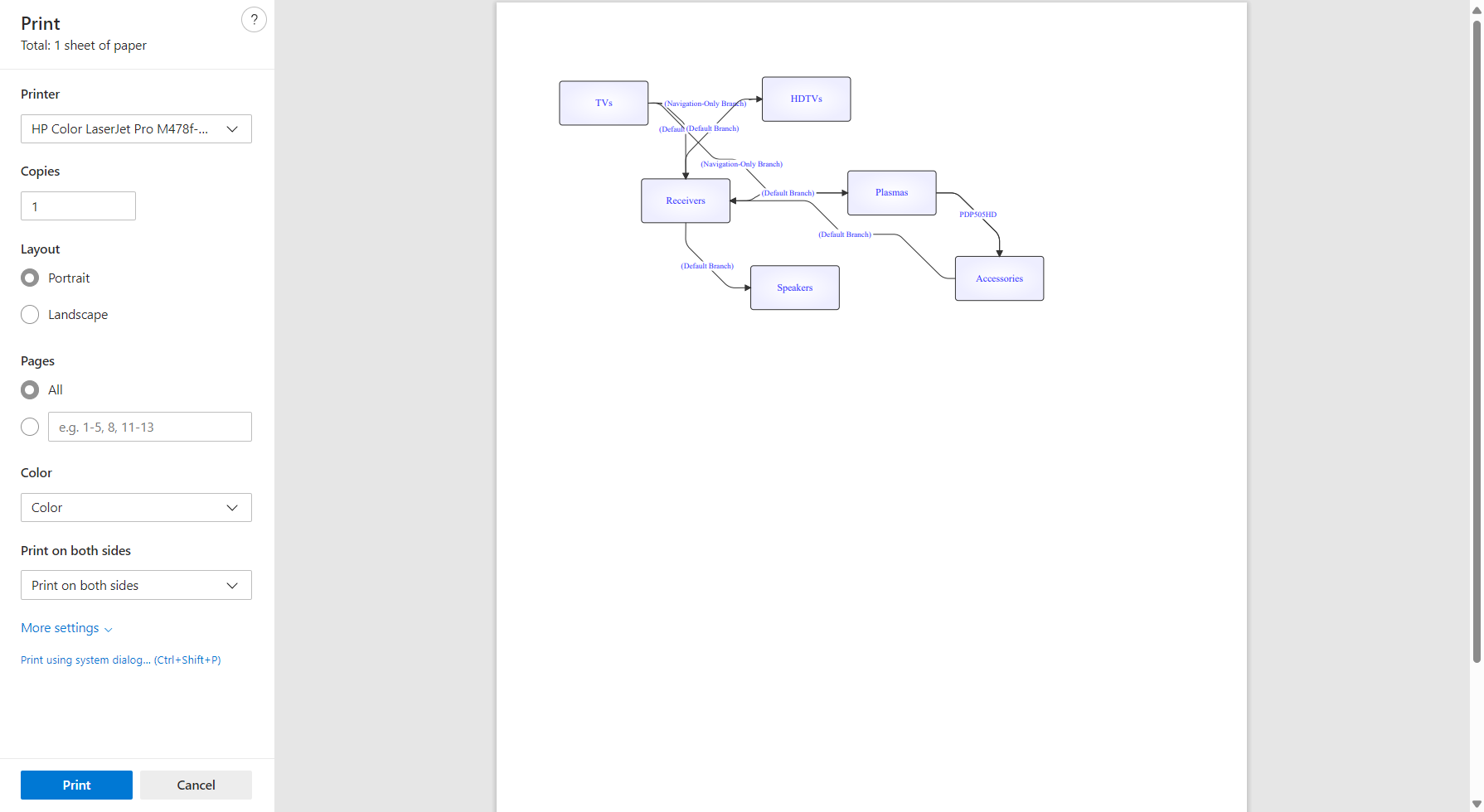Creating a Configuration
Select the Products -> Configurator menu or the icon on the toolbar to display the Configurator window.

To create a new configuration, click on the  [New] button.
[New] button.
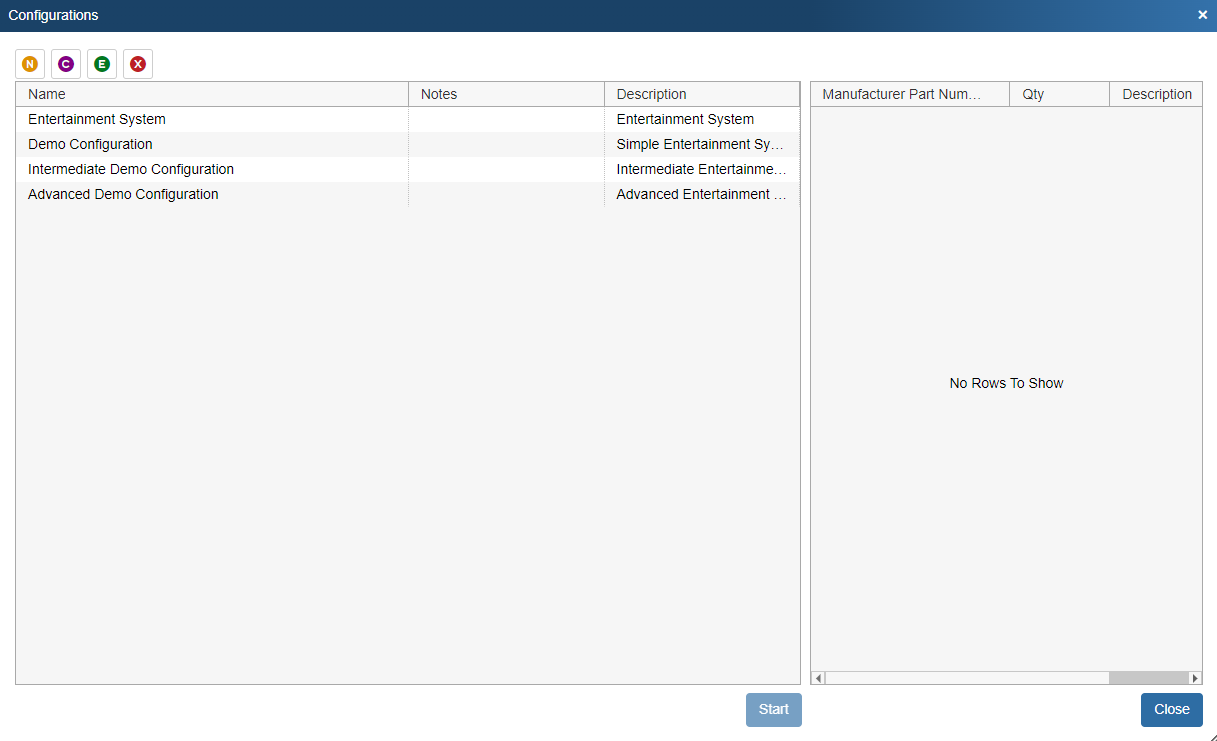
In the following window you can enter a name for the configuration:
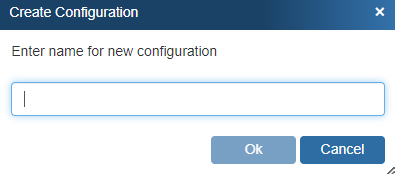
Click on the [Ok] button to save the configuration name.
To clone an existing configuration, click the  [Clone] button. Cloning is very useful for when you want to create another configuration that is mostly the same as an existing configuration, but with changes.
[Clone] button. Cloning is very useful for when you want to create another configuration that is mostly the same as an existing configuration, but with changes.
Editing a Configuration
From the list of configurations select the Configuration that you want to edit, and then click on the  [Edit] button to edit the configuration. The Configuration Setup window has 2 tabs:
[Edit] button to edit the configuration. The Configuration Setup window has 2 tabs:
Printing a Configuration
To print a configuration, click on the Print icon  on the Flowchart tab.
on the Flowchart tab.