CRM Integrations allows you to configure your primary and secondary CRM system.
You can configure the following CRM Integrations in QuoteWerks Web:
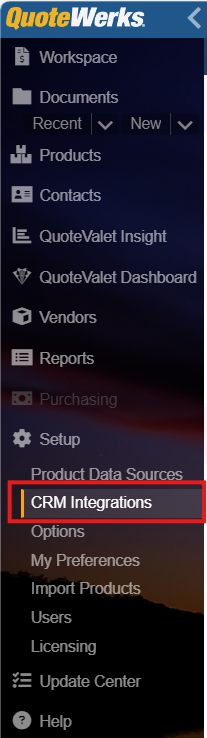
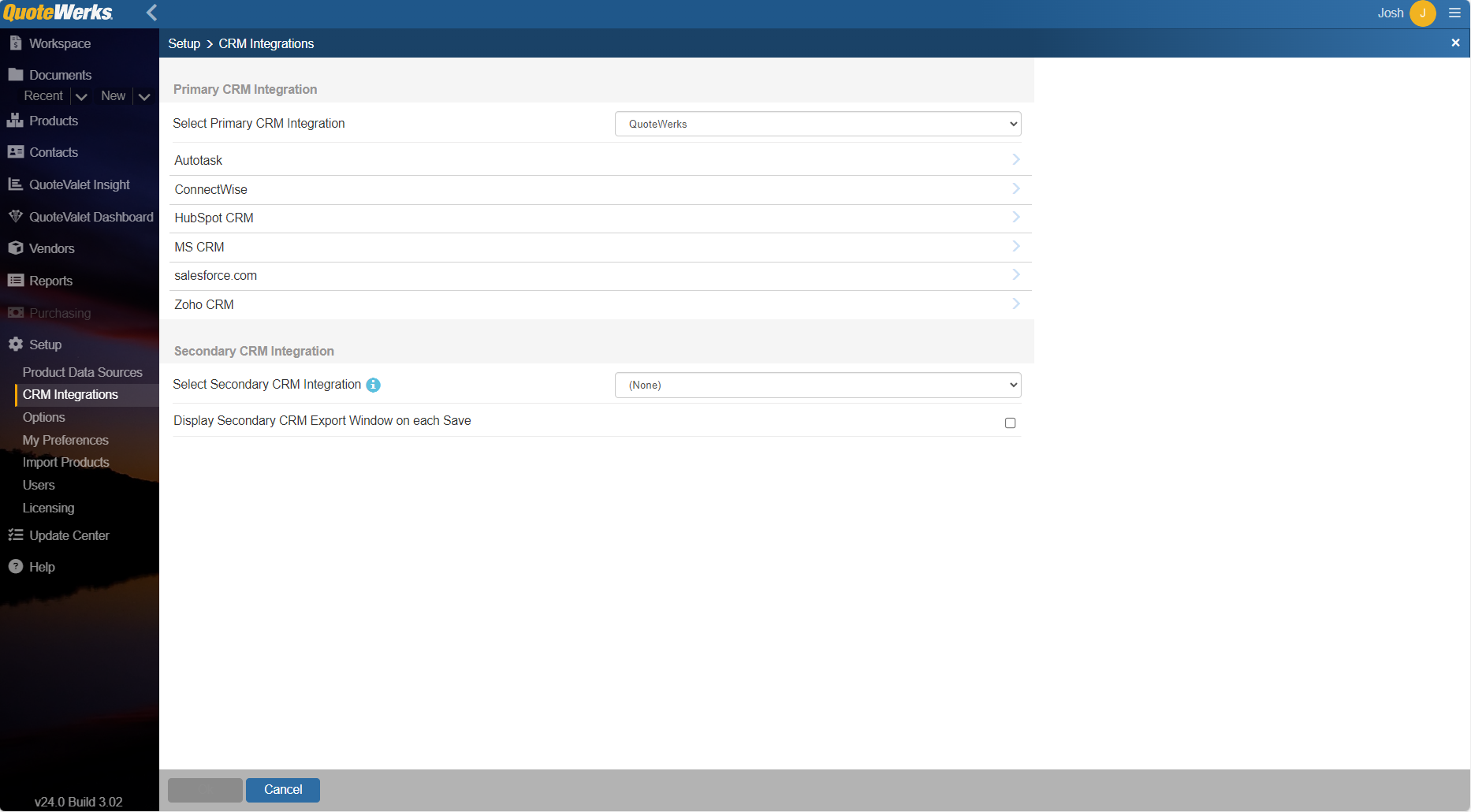
Another option is to use the QuoteWerks API to create a link between the applications. The SDK includes a sample program that shows you how easily you can accomplish this. |
|
|---|
The simplest level of contact management integration is to retrieve contact information from a contact manager and place it into a quote, order, or invoice in QuoteWerks. QuoteWerks provides this level of integration for all of the supported contact managers. QuoteWerks also provides additional write-back integration with some of the supported contact managers.
A secondary CRM setting means you'll use another CRM/PSA application (Hubspot, Zoho, ACT!, salesforce.com, etc.) as your primary CRM to search for contacts and pull them into QuoteWerks, and yet still be able to take advantage of the advanced PSA integration for products, opportunities, tickets, etc. in Autotask or ConnectWise.
The Display Secondary CRM Export Window on each Save option will automatically bring up the window to update your secondary CRM when the document is saved in QuoteWerks so the secondary CRM opportunity is always up to date. With this unchecked, the user will need to go to the Tools-> Export to Secondary CRM menu option to update the secondary CRM Opportunity each time they want to update it.