Overview
The D&H Real-Time Pricing & Availability works with the USA and Canadian divisions of D&H. Before you can setup and use the D&H Real-time Pricing & Availability features, you will need to obtain your credentials from D&H.
To obtain Credentials
For US D&H Customers, first login into D&H then go to this page: https://www.dandh.com/v4/view?pageReq=xmlSupport&int_cid=NV6&utm_campaign=xmlSupport
For Canadian D&H Customers, login into D&H then go to this page: https://www.dandh.ca/v4/view?pageReq=xmlSupport&int_cid=NV6&utm_campaign=xmlSupport
Important: The User ID and Password are the same as the User ID and Password you use to log into the D&H website to search for product and pricing information. However, there are forms that are required to activate the XML portion of the account first. Those are found by following the instructions above. |
If you need assistance with this process, you can contact D&H at 800-877-1200. |
Setup
1. To setup D&H Real-time pricing and availability navigate to Setup > Options > Real-time Setup and select D&H.
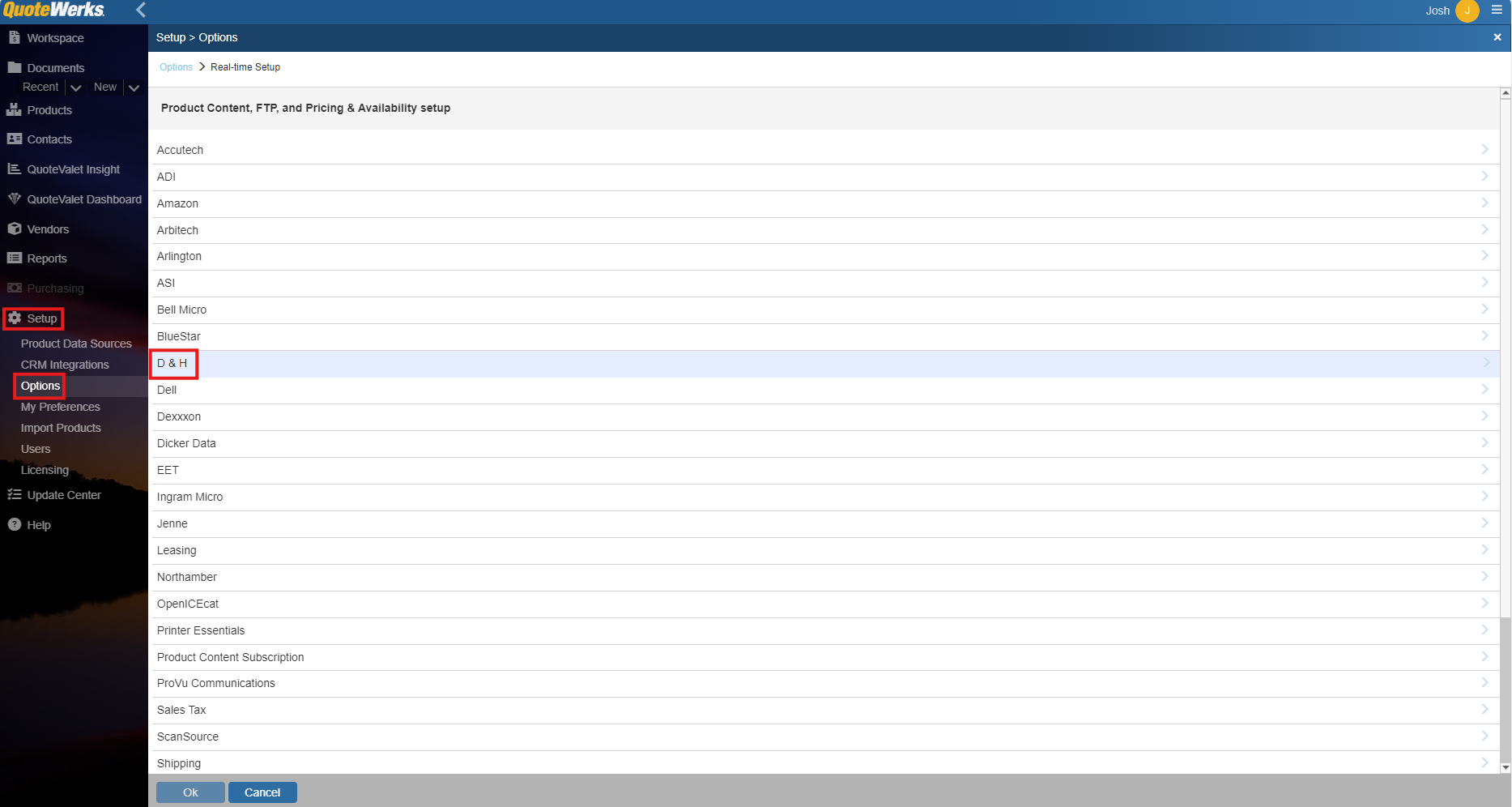
2. Input your Region, Pricing and Availability and Online Ordering information and click [OK].
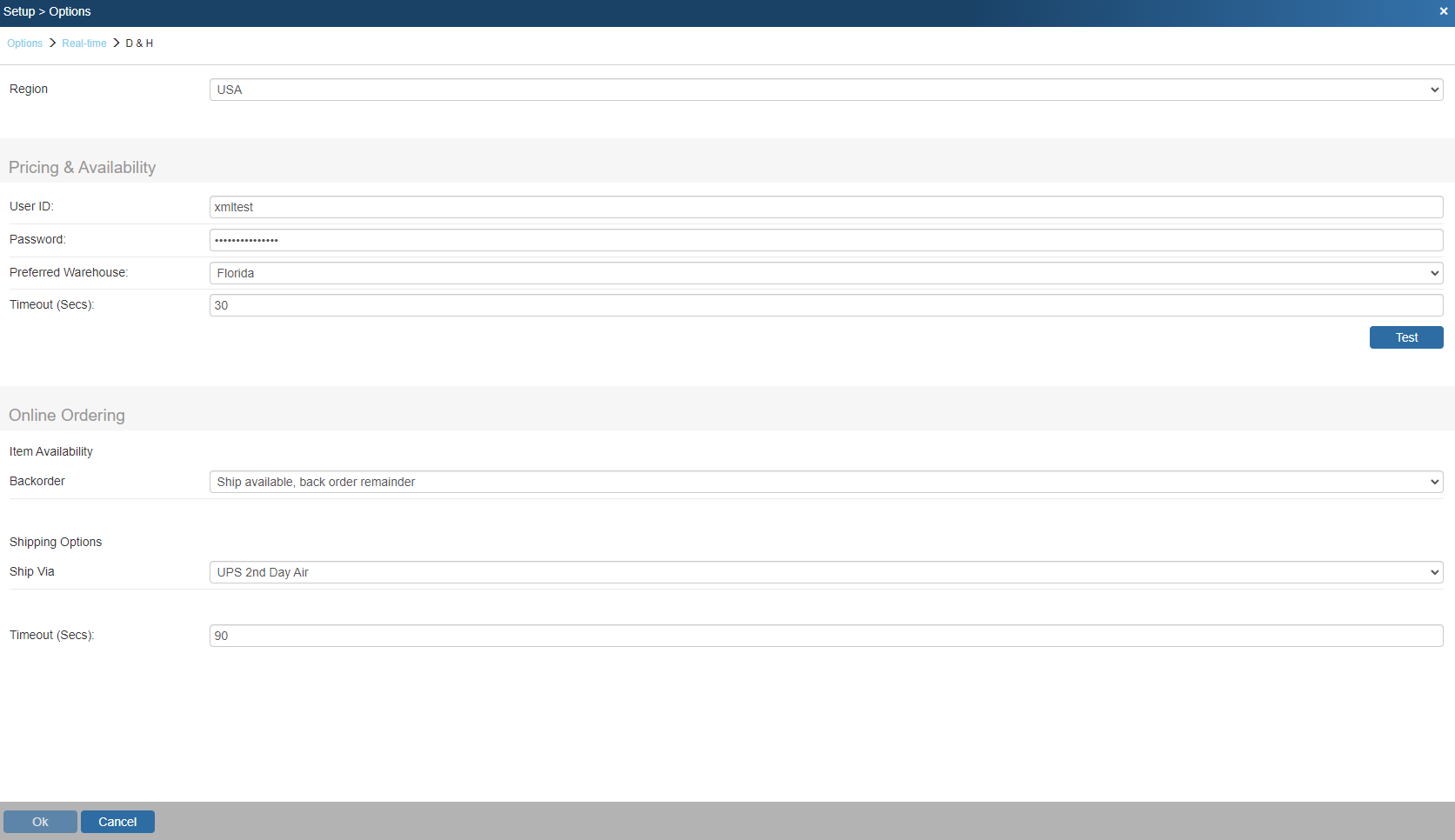
Real-time User ID and Password
Make sure to enter your user id and password. After you have entered those credentials click on the “Test” button to ensure the credentials are working correctly.
Important: The User ID and Password are the same as the User ID and Password you use to log into the D&H website to search for product and pricing information. |
Region
Make sure to select the region you are in. This is used to determine which real-time resource to use. This also determines which warehouses are available. QuoteWerks supports the USA and Canadian regions.
Preferred Warehouse
Here you can select your preferred warehouse. See the Price Comparison and Refreshing Features Chapter for details on how this is used.
Online Ordering
This option will only display if there is a Real-time license key installed in the License Manager. For information on setting up this feature, see D&H Online Ordering Setup.
Item Availability
Backorder
This option determines how backordered items are handled. You can choose to have each backordered item shipped as they become available, or wait until all items are available and then ship the complete order.
Shipping Options
Ship Via
Here you can select your default shipping carrier.
Timeout (Secs)
This is used to adjust the amount of time QuoteWerks waits for a response after submitting an order. It takes D&H longer to process an order request, so the timeout value for the online ordering is typically set to a larger number than the real-time pricing timeout. The default is 90 seconds.
You're now ready to begin using the Online Ordering Module with D&H.
Related Topics: