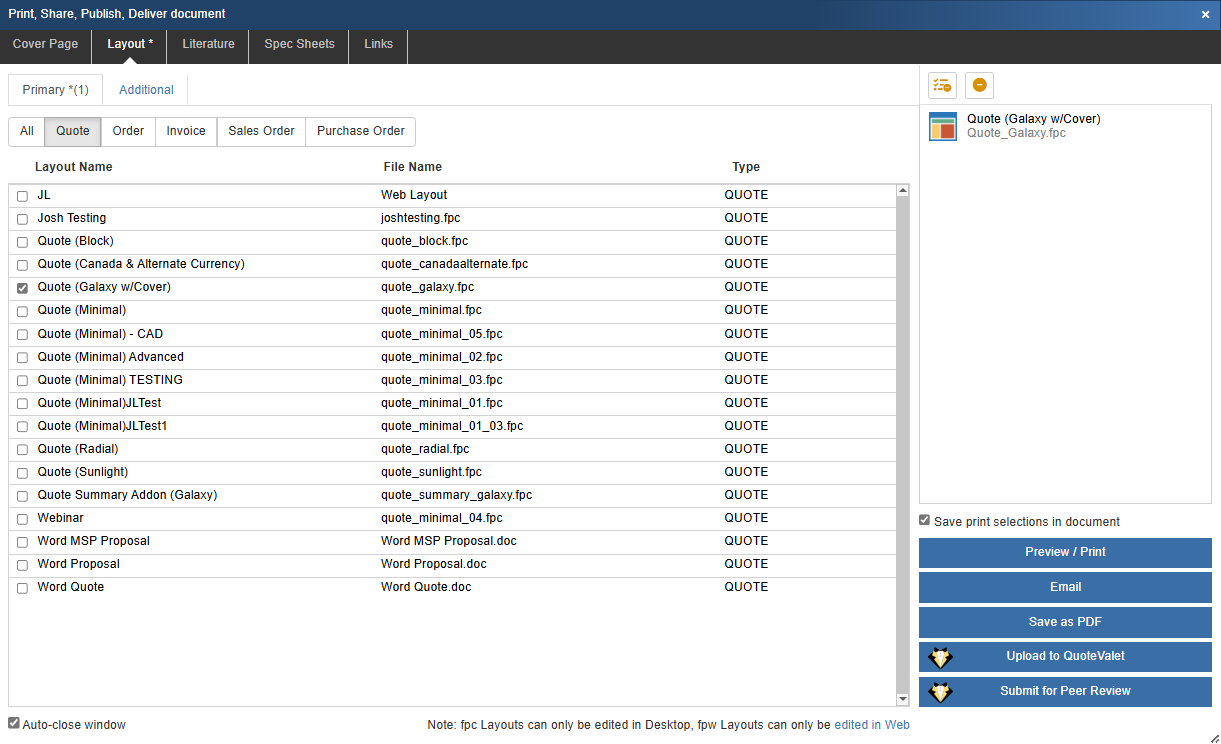E-Mailing PDF Quotes
|
Once you've created a quote in QuoteWerks and would like to e-mail it, you can do so in one of two ways:
E-Mailing Quotes from the Print, Share, Publish, Deliver Document Window
Once you've created a quote in QuoteWerks and you'd like to e-mail it, click one of the following (they accomplish the same task) from the main toolbar:
•The Deliver icon on the main toolbar serves the same function as File > Print/E-mail/Deliver:

•File -> Print/E-mail/Deliver menu.
On the Print, Share, Publish, Deliver Document window that appears, click on the Layouts tab, and choose the print layout that you want to use, and click on the [E-mail] button.