On this tab, you can select any literature that you would like to include at the end of this document such as information about your company services, support/warranty policies etc. The literature documents can be RTF, Word or PDF formatted files. These files need to be located in the \QuoteWerks\Literature directory.
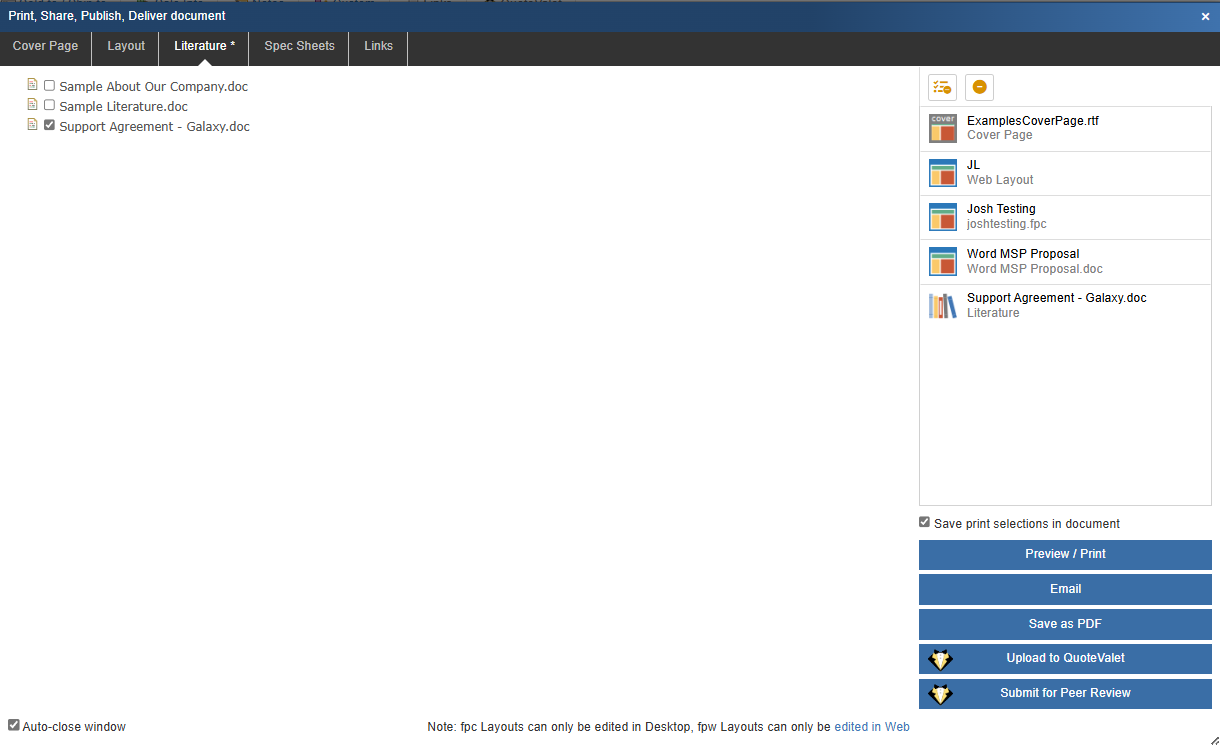
Once a selection or multiple selections have been made, these documents will be added to the selections panel on the right-hand side of the window.
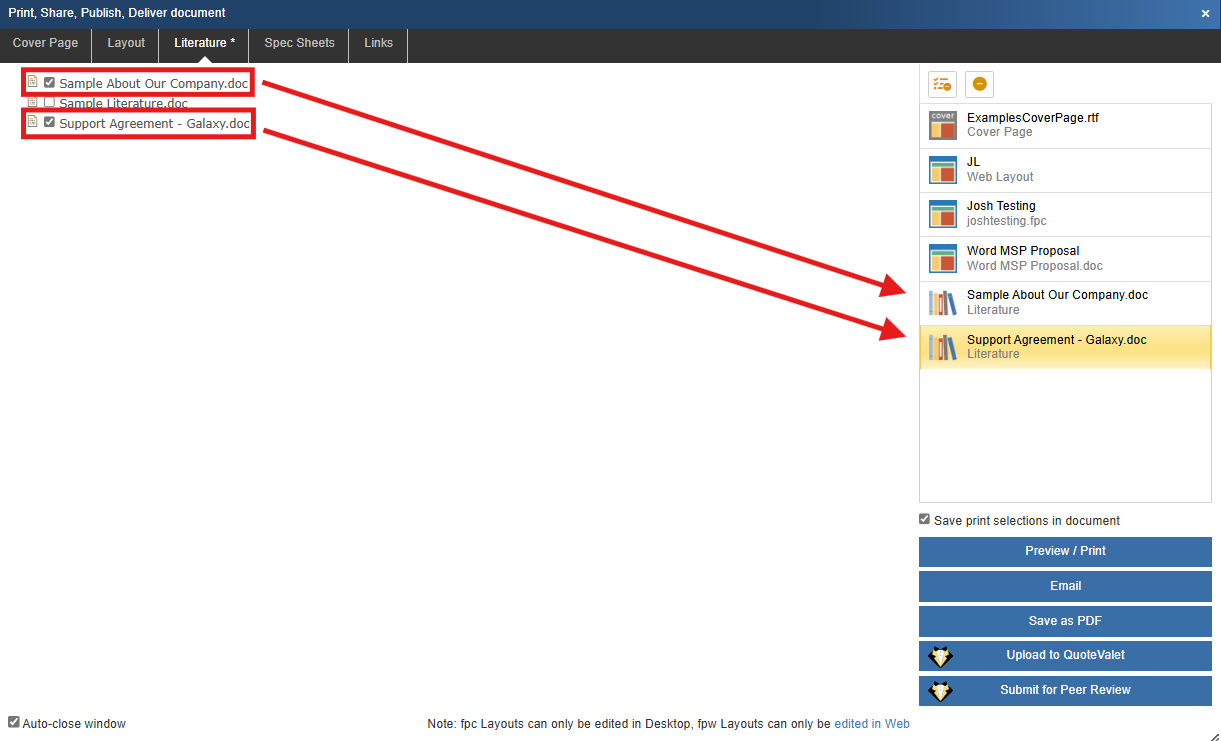
The macros used in QuoteWerks for RTF and Microsoft Word files are very similar. The only difference is that macros used in RTF documents need to be double-underlined. For Microsoft Word documents, the macros need to begin and end with the angle brackets (e.g. <<&DH_DocNo>>).
View the Cover Page, Literature, and Microsoft Word Template Document Macros for a list of the macros that can be used in these files.
|
|
Once you have selected the layout of your choice, the cover page, and the additional literature, you can preview it, print it, e-mail it, or upload it to QuoteValet.
|
Access Rights for Literature Files
Users can setup specific access rights for the literature files to control which users and groups can view and modify the literature files. See the Enable Individual Resource Security topic for information on setting up this functionality.