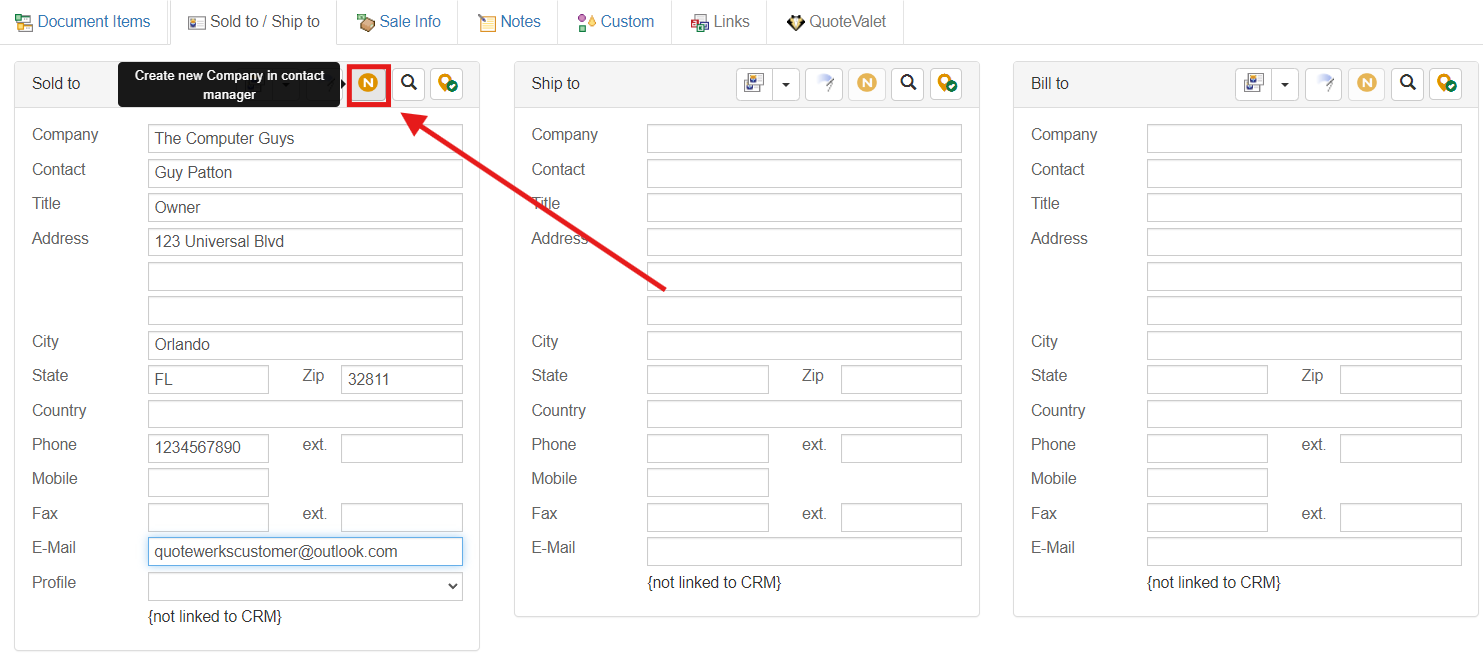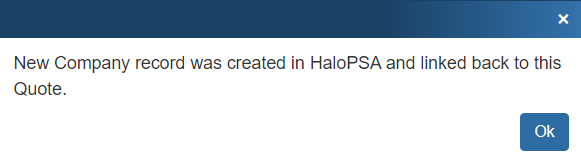Select the Sold to / Ship to Tab in QuoteWerks:
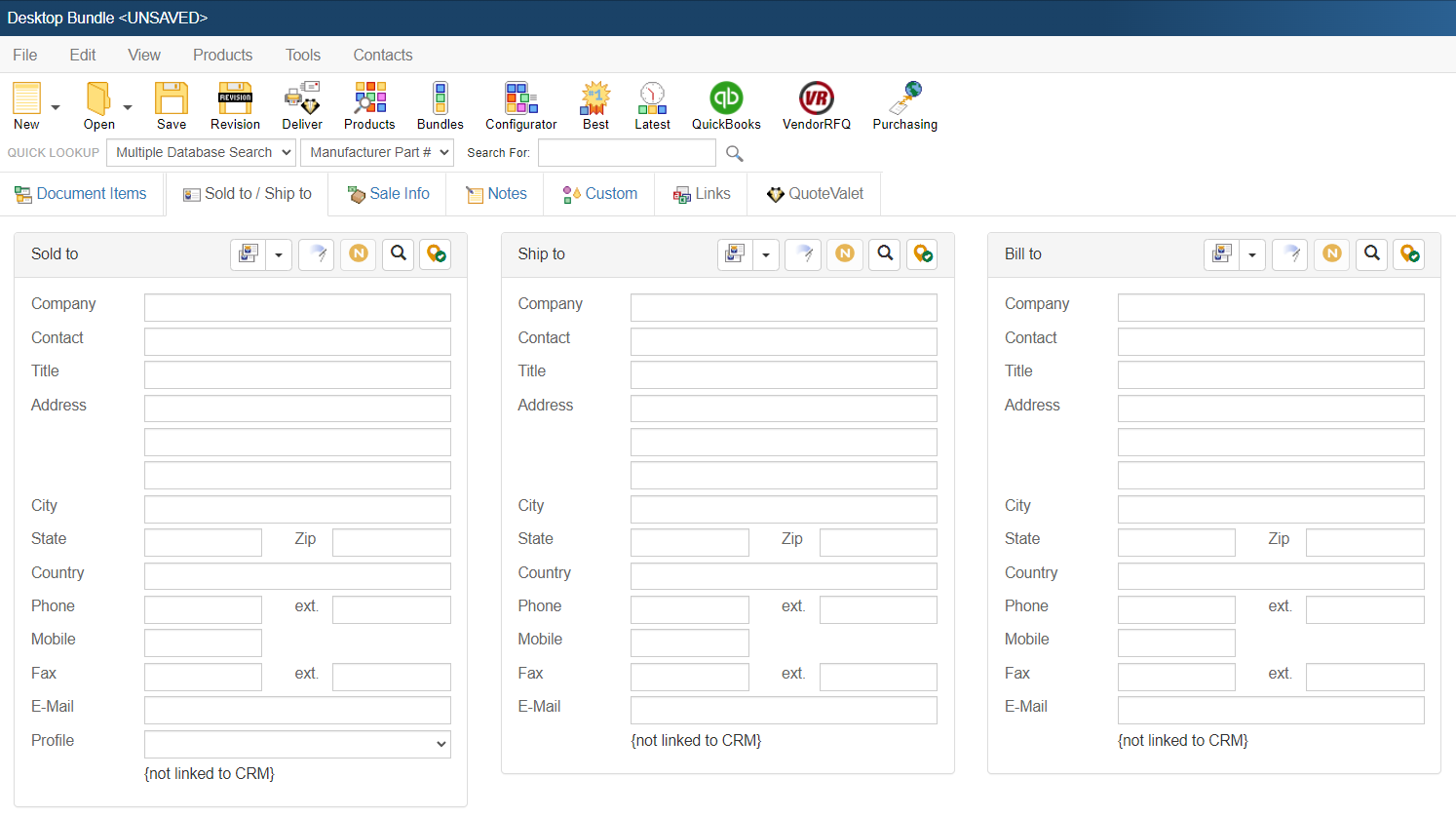
To select contacts for the Sold to / Ship to / Bill to fields click on the  button:
button:
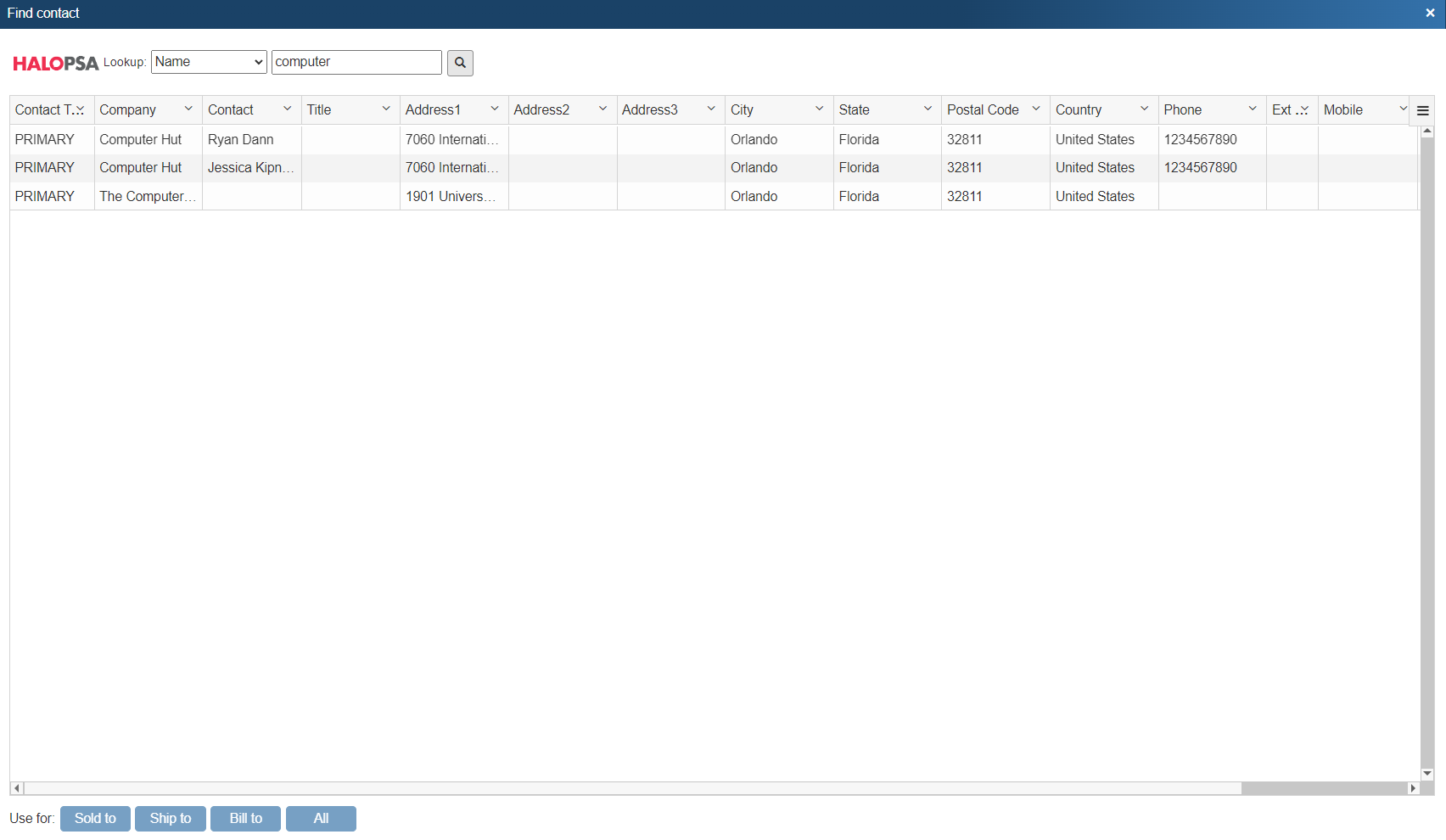
Once you have found the contact (or company) you are looking for, select the contact and click on the [Sold To] button to use this contact for the Sold to information. You can also select a contact and click on the [Ship To] button to use this contact for the Ship to information or you can click on the [Bill To] button to use this contact for the Bill to information. When you are finished selecting contacts, click on the [Close] button. You will be returned to the Sold to/ Ship to tab and the selected contacts will be pre-filled in the Sold to/Ship to/Bill to fields.
|
Create HaloPSA Accounts/Contacts
If the customer does not exist in HaloPSA, you can create them from QuoteWerks by filling in the required information on the Sold to/Ship to tab. When you fill in the required information the gold create button ( ) will be available and let you create the new account in HaloPSA However, if the company does exist and you simply need to add a contact to an existing account in HaloPSA, you will have to add the contact to HaloPSA from HaloPSA.
) will be available and let you create the new account in HaloPSA However, if the company does exist and you simply need to add a contact to an existing account in HaloPSA, you will have to add the contact to HaloPSA from HaloPSA.