Paste Special Wizard
What is the Paste Special Wizard
Import quote information into QuoteWerks using a simple wizard-based process and create import templates to automate the mapping of frequently imported data. Imported data can be quotes from suppliers or vendors, a bill of materials (BOM), or a configuration output from a third-party application. This feature is available in both QuoteWerks Desktop and QuoteWerks Web with additional functionality available for QuoteWerks Web users.
-
 QuoteWerks WebSee The Paste Special Wizard in QuoteWerks Web
QuoteWerks WebSee The Paste Special Wizard in QuoteWerks Web -
 QuoteWerks DesktopSee The Paste Special Wizard in QuoteWerks Desktop
QuoteWerks DesktopSee The Paste Special Wizard in QuoteWerks Desktop
The Paste Special Wizard Overview
The Paste Special Wizard can copy or import data from outside of QuoteWerks and paste it into QuoteWerks as line items in the quote. The Paste Special Wizard can retrieve information from the Windows clipboard, a text file, or from an imported document like a .csv, xlsx, html, pdf, of XML file.
Sometimes, you may just have a list of part numbers complete with descriptions and prices in the Windows clipboard or a saved file. You can import this information into a quote as line items using the Paste Special Wizard. If you only have a list of part numbers with no other information, QuoteWerks can use each part number to retrieve all the product details from a product database before adding it to the quote as a line item. The result of the Paste Special Wizard is the automatic creation of a quote, complete with pricing.
You can save all settings to templates, and with the One-Step option, a Paste Special command can be run with a single click.
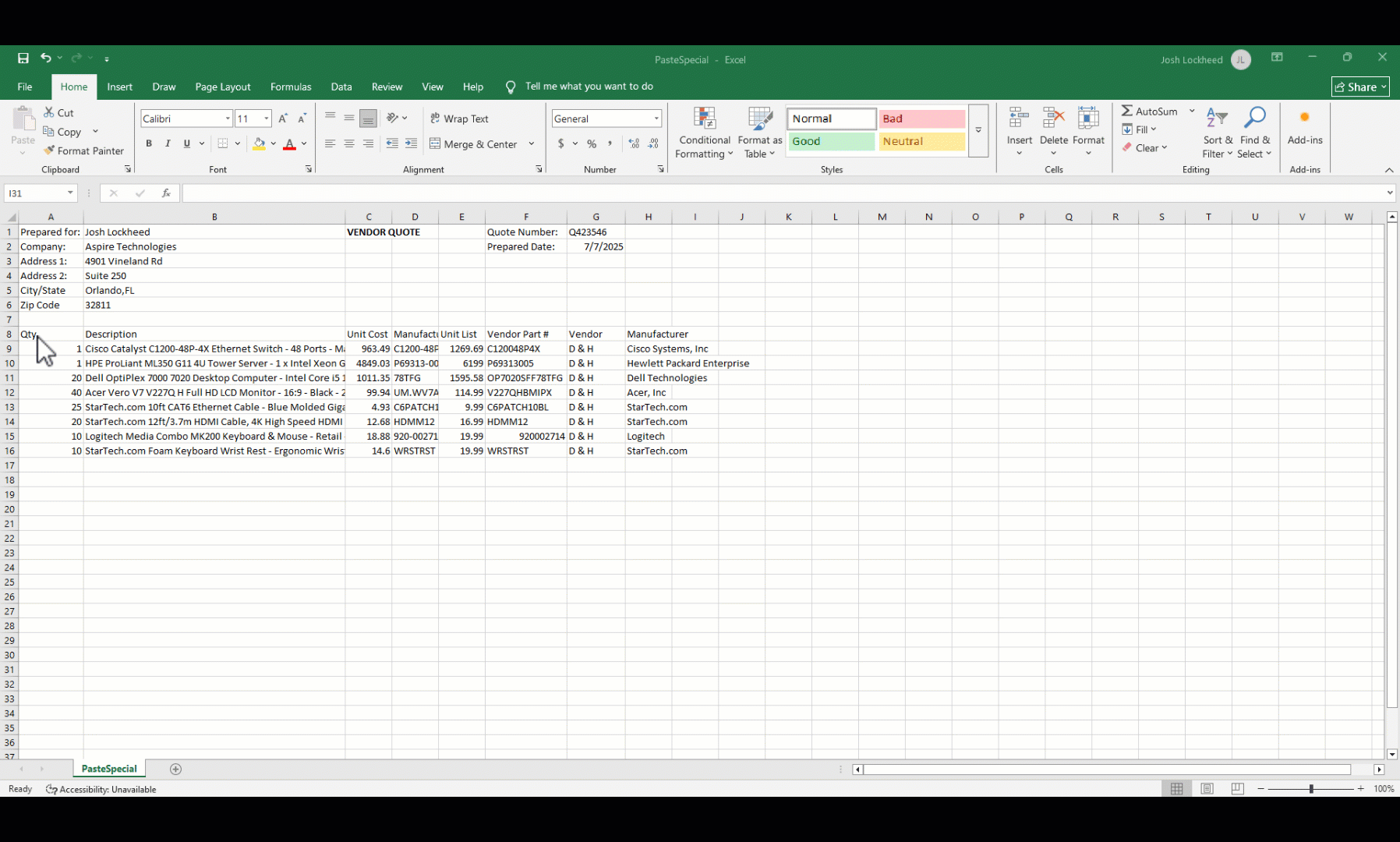
Import Quotes From Your Vendors
In QuoteWerks Desktop, the Paste Special Wizard is designed to help you quickly bring in data from delimited files and the clipboard. If you need to import quotes from third-party vendors such as Dell, Cisco, HP, or Netformx, you would use the separate Quote Importer utility, which is specifically built for handling those vendor-specific formats.
With QuoteWerks Web, all of this functionality is combined into a single, streamlined experience. The Paste Special Wizard in QuoteWerks Web incorporates the advanced quote importing features of the Quote Importer utility directly into the web interface. This means you can import vendor quotes from Dell, Cisco, HP, Netformx, and others without needing any additional tools or downloads. The process is fully integrated, making it even easier to bring in data from a wide range of sources and get started on your quote.
AI-Powered Quote Importing: Smarter, Faster, Easier
We've supercharged Paste Special in QuoteWerks Web with advanced AI capabilities, making it easier than ever to import quotes from virtually any format. You can:
- Effortlessly import quotes from CSV, Excel, HTML, PDF, or XML files—even if they span multiple pages.
- Let QuoteWerks automatically detect and extract tabular data from your documents, saving you time and hassle.
- Benefit from AI-driven column recognition: our system intelligently matches columns from your imported quote to the correct QuoteWerks fields, making "best guess" suggestions for field mapping.
- Enjoy a seamless, guided import process that reduces manual work and minimizes errors.
No more tedious data entry or complex mapping—just quick, accurate quote importing powered by AI.
When to use Paste Special?
Paste Special is a great tool for Companies who receive pricing or bills of materials from vendors in a consumable format. This can be special pricing, promotional products, special configuration, or simply a price list for items you would like to quote that are not included in a connected Product Database. Paste Special enables you to quickly import or copy product data and pricing into your quote and then manipulate using standard QuoteWerks features like line attributes, product content, and more.
How to use Paste Special?
Using Paste Special is quite easy. You can use existing templates, create new template, or run a one-step paste special. The first time you open this window, the only option available will be "Start a new session". The other options "Start One-Step Paste Special" and "Start Session using the settings of a template" become available after you save at least one Paste Special template.
If you choose to "Start a new session" you will have the option to copy data from the clipboard, copy data from a file, or upload a file from your computer. Regardless of the mode you choose to take you will be prompted to map the imported data to QuoteWerks fields to ensure the paste puts the data in the right places. You can also choose to pull information from a connected Product Data Source or Etilize if the items exist in those databases.
Once all fields have been mapped and you progress through the Paste Special Wizard you will be prompted to append paste or insert paste into the document. Appending will add the items you are pasting to the end of the document while inserting will paste the items at the selected line.
Paste Special Templates
If you receive pricing regularly from a particular vendor, you can save a paste special template which will store all of your mappings and settings to be reused on future imports. So long as the pricing you receive is in the same format, with the same column headings, the process of pasting that information into a quote is reduced to just one step – pasting the data into the paste special wizard.
Importing Data from a File
In addition to being able to pull information in from the windows clipboard or a txt, users can also import files from their computer. These files can be a delimited text file (like comma or tab), xlsx/xls, html/htm, PDF, or XML for QuoteWerks Web or a delimited Text File for QuoteWerks Desktop. Simply click Upload File and select the file you would like to upload. Once the file has been uploaded you can follow the same mapping steps that you would if you were importing from the clipboard.
No credit card required.
